www.zzee.com | Contents | You are here: 8. Settings > 8.1. POP3 servers and accounts
|
www.zzee.com | Contents | You are here: 8. Settings > 8.1. POP3 servers and accounts |
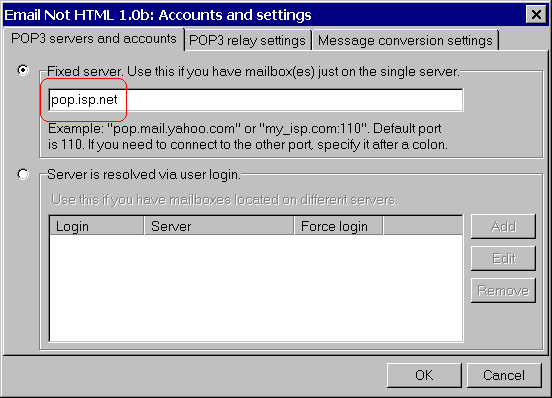
If you have account(s) only at one server, then you have to set only address of this server, taken from e-mail client software settings, as shown at the picture above.
In the case you have mailboxes located on different servers, then use the second selection: Server is resolved via user login, and add several entries. In the case you have several accounts with the same login located on different servers, then use these instructions.
Force login field is useful only if you have several accounts with the same login, otherwise it is not used.
See also: How to set up e-mail client.